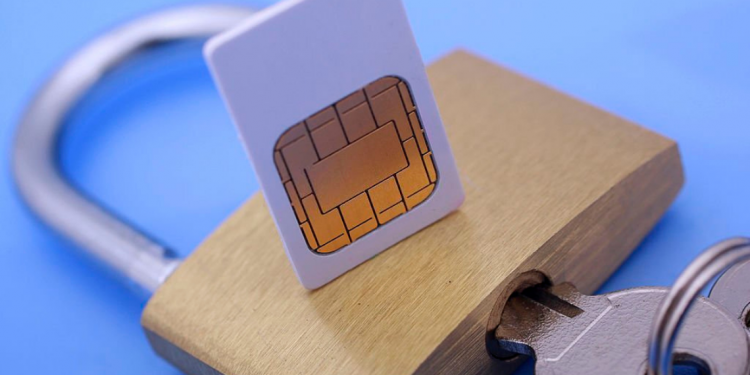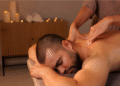No matter if you are using SIM-only plans or fully paid plans, you can have the issue of your SIM card being locked. When your sim card is locked, situations might get severe.
This article will walk you through the essential procedures that you must take to unlock the sim, whether you receive the message or go through the manual method. Let’s get started.
What to do if you are getting a “SIM is locked” message on your phone?
Your mobile device’s SIM Card will be locked if you insert an incorrect PIN three times consecutively. This can happen to any type of sim you are using. No matter if you are using a SIM-only plan or a fully paid one, this issue can happen.
SIM PIN 1234 by default is the Optimum Mobile PIN. Discussed here are some methods to unlock the SIM card. Input the unique PUK code on your SIM card to reset the PIN (PIN Unlock Key) and unlock the SIM card.
- Unlocking your SIM Card
- Please contact official companies to acquire your PUK (PIN Unlock Key)
- Insert the PIN Unlock Key into your smartphone
- Create a new SIM PIN
How to unlock your SIM manually?
Step 1
Call your cellphone carrier’s toll-free customer support hotline to get in touch. (This can be found on your provider’s website or in a recent invoice.) Before you can get the PUK code, you must first validate your account password.
Step 2
Turn on your phone. You will notice a notification that says “SIM Locked” or “Enter PUK.” Enter the eight-digit PUK code and click “OK.”
Step 3
When prompted, enter a new four- to eight-digit PIN, then click “OK.”
Step 4
Re-enter your new PIN code when required to confirm it. “OK” will be shown. Your SIM card has now been unlocked.
How to fix the issue of “sim card lock” on your specific sim plan – Method 1?
- Remove the rear protective cover first, followed by the SIM card and battery from your handset. Take a look at the code of IMEI code given on the sim card.
- Make a note of the IMEI code. Now, put your smartphone’s battery and SIM card. Make any necessary adjustments to the protective cover.
- You will also have to give your IMEI code and respective model number of your device or phone carrier and request an unlock code.
- Enter the code for unlocking and then press the OK/Menu button. You may then use your smartphone.
Unlock SIM Card– Method 2
The procedure of unlocking a SIM card is simple. Simply follow the steps below to unlock your SIM card.
- To begin, open your smartphone’s screen.
- An error notice will appear on the screen.
- Fill in the details in the appropriate fields.
- Click OK.
- On the following screen, enter the new SIM card PIN and press OK.
- Re-enter the PIN No. for confirmation. Your SIM card will then be unlocked.
Unlock SIM Card– Method 3
- Navigate to the main website of your service provider and then click the Login button.
- Log in to your Account with your sign-in information.
- Go to the right-hand corner on the top and select the Settings icon.
- Select the option to Suspend and Resume. Give a compelling reason to unlock your SIM card. You will be given two choices: loss of device or damaged sim. You will have to choose any one from these options.
- Then, to submit your blocking/suspension request, choose SUSPEND.
Conclusion
You should have grasped the basic steps of identifying and fixing the problem from this article. If you are still unable to resolve the problem, seek the assistance of a professional. The methods will be the same for SIM-only plans and paid plans.